
Home |
What's New? |
Photo Album |
Wedding |
Scrapbook |
Contact Info
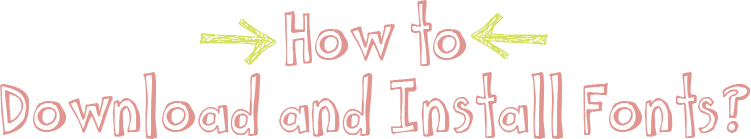
In Mac OSX

First, click once on the font you want to download
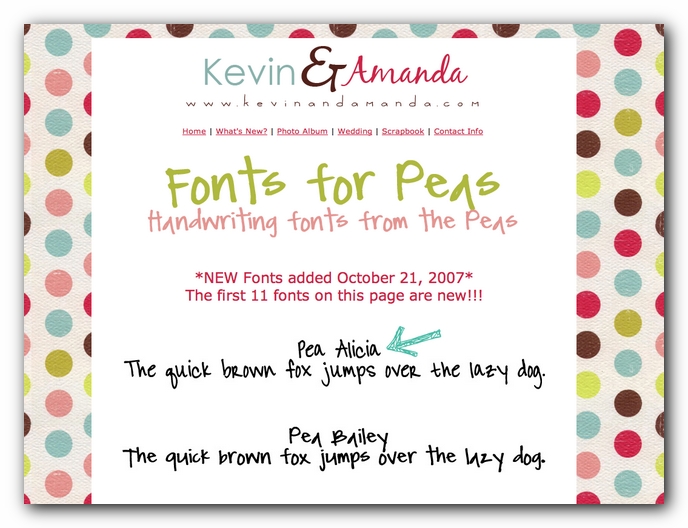
If you are using Safari, it automatically saves the font for you. Double click on the font folder to open it.
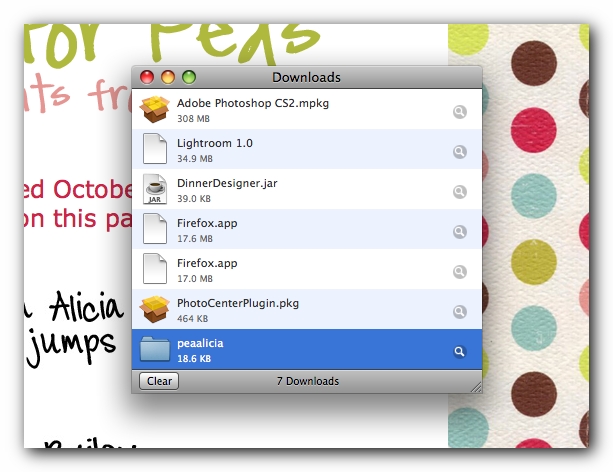
If you are using Firefox, select "Open with" then click OK.
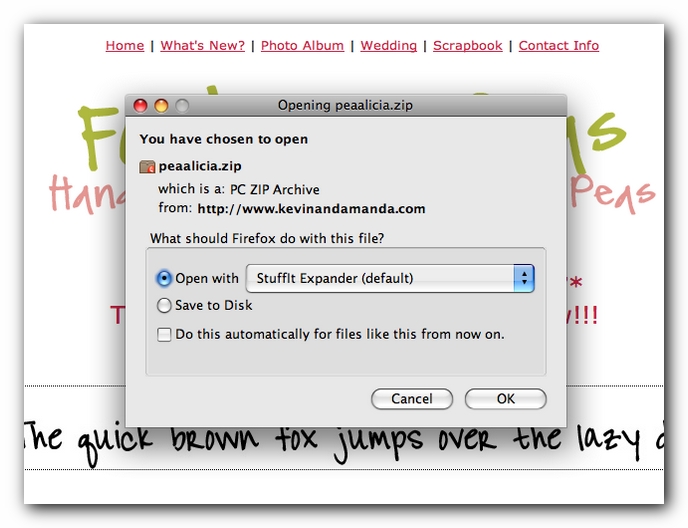
If you used Firefox, the font folder probably saved to your desktop. Double click on it to open it.

Double click on the font file to open it in FontBook. Click on Install Font.
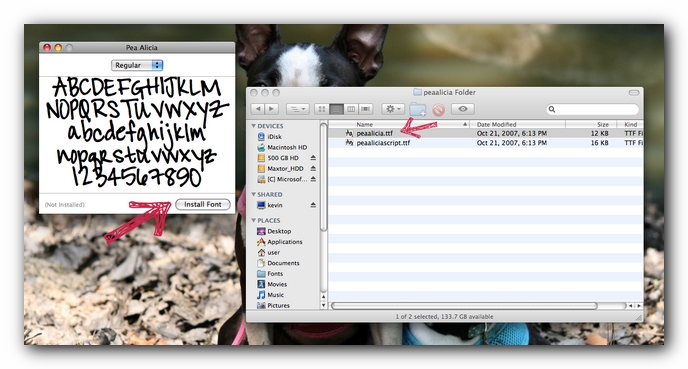
All done! :)
Helpful Links
Home |
What's New? |
Photo Album |
Wedding |
Scrapbook |
Contact Info